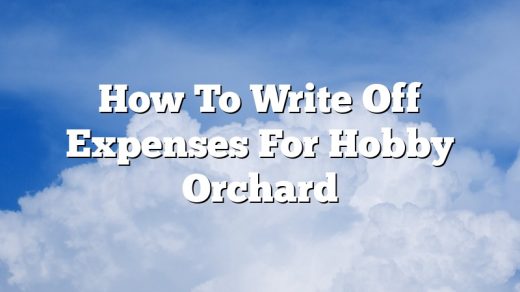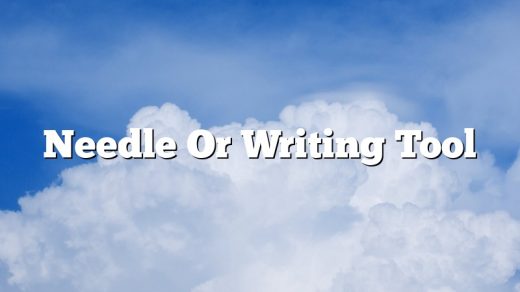What is Cricut Craft Room Software?
Cricut Craft Room Software is a program that allows users to create designs and projects using Cricut cutting machines. The software includes a variety of tools, features, and fonts to help users create unique projects.
What are the Benefits of Cricut Craft Room Software?
Some of the benefits of using Cricut Craft Room Software include:
1. The ability to create unique designs.
2. The ability to save and store designs.
3. The ability to sync designs between devices.
4. The ability to share designs with others.
5. The ability to access tutorials and support.
Contents
What can I use instead of Cricut Craft Room?
If you’re looking for an alternative to Cricut Craft Room, there are a few different options available. Each of these programs has its own unique features and benefits, so you’ll need to decide which one is best for you.
One popular program is Adobe Photoshop. This program is available for both Mac and PC, and it offers a wide range of features for crafting and design. Photoshop is a bit more complex than some of the other options, but it also offers more flexibility and control.
Another option is Inkscape. This program is free and open source, making it a popular choice for budget-minded crafters. Inkscape is available for Mac, PC, and Linux, and it offers a wide range of features for crafting and design. One downside to Inkscape is that it can be a bit difficult to learn, so it may not be the best choice for beginners.
Finally, you may want to consider using Illustrator. This program is also available for Mac and PC, and it offers a wide range of features for crafting and design. Illustrator is more complex than Photoshop or Inkscape, but it also offers more flexibility and control. If you’re looking for a program that offers a lot of features and flexibility, Illustrator is a good choice.
Does Cricut Craft Room still exist?
Since its release in 2014, Cricut Craft Room has been a popular tool for crafters. The software allows users to create and customize their own designs, as well as print and cut them out using a Cricut machine. However, in recent months there have been numerous reports that Cricut Craft Room is no longer being supported by the company, and is no longer available for download.
Is Cricut Craft Room really gone for good? It seems that the answer is still up in the air. While the software has not been updated in some time, and support for it has supposedly been pulled, it is still possible to download and use Cricut Craft Room. Additionally, the Cricut website still includes a number of tutorials and tips for using the software.
So is Cricut Craft Room dead or alive? At this point, it’s hard to say. It seems that the company is no longer actively supporting the software, but it is still available to download and use. If you’re a Cricut Craft Room user, it’s best to keep an eye on the Cricut website for any updates or changes.
Can you use Cricut software for free?
Yes, you can use Cricut software for free. The Cricut software is a tool used to create designs for cutting machines. There are two versions of the software: the original Cricut Design Space, and the new Cricut Maker. The software is available for both Windows and Mac.
The Cricut software can be used to create designs for a variety of cutting machines, including the Cricut Explore, the Cricut Maker, the silhouette cameo, and the Brother ScanNCut. The software can be used to create designs for a variety of materials, including paper, vinyl, and fabric.
The Cricut software is free to download and use. However, some features are available only to users who have a Cricut account. Cricut account holders can access a library of designs, and they can save their designs to the cloud.
Is there another program that works with Cricut?
For anyone who is a fan of crafting, there is a good chance that you have heard of the Cricut cutting machine. This is a device that is used for a variety of purposes, such as cutting out paper shapes, vinyl, and other materials. While the Cricut is a great machine, some people may find that they need to use a different program in order to get the most out of it. In this article, we will be discussing some of the programs that can be used in conjunction with the Cricut, as well as why they may be a good option for you.
One program that is often recommended for use with the Cricut is Adobe Illustrator. This software is known for its capabilities in terms of vector graphics, and can be used to create some truly amazing designs. If you are looking to create intricate designs that require a lot of precision, then Adobe Illustrator may be the right choice for you.
Another program that is often recommended for use with the Cricut is Inkscape. This program is known for its capabilities in terms of raster graphics, and can be used to create beautiful designs with a lot of detail. If you are looking for a program that can help you to create detailed designs with ease, then Inkscape may be the right choice for you.
While Adobe Illustrator and Inkscape are both great programs, they may not be the best option for everyone. If you are someone who is looking for a program that is easy to use and is designed specifically for the Cricut, then Sure Cuts A Lot may be a good option for you. This program is designed to help you to create designs quickly and easily, and it comes with a variety of built-in templates that you can use.
Ultimately, the program that you choose to use with your Cricut will depend on your own individual needs and preferences. However, any of the programs that we have mentioned in this article are sure to help you to get the most out of your Cricut.
Which Cricut machines are obsolete?
There are a few different Cricut machines on the market, and not all of them are still supported by the company. If you have an older machine, it may be obsolete.
The original Cricut machine was released in 2002 and was discontinued in 2010. If you have this machine, it is obsolete and no longer supported by the company.
The Cricut Expression was released in 2007 and was discontinued in 2013. If you have this machine, it is obsolete and no longer supported by the company.
The Cricut Create was released in 2010 and was discontinued in 2016. If you have this machine, it is obsolete and no longer supported by the company.
The Cricut Maker was released in 2017 and is the only machine that is currently supported by the company. If you have any other Cricut machine, it is obsolete and no longer supported by the company.
How do I use Inkscape with Cricut?
Inkscape is a vector graphic design software that can be used to create designs for various purposes such as logos, illustrations, and icons. Cricut is a cutting machine that can be used to create various items such as cards, invitations, and home decor. Inkscape can be used with Cricut to create designs that can be cut out using the Cricut machine.
In order to use Inkscape with Cricut, the Inkscape software must first be installed on your computer. Inkscape can be downloaded for free from the Inkscape website. Once Inkscape is installed, the Cricut Connect software must also be installed. Cricut Connect can be downloaded for free from the Cricut website.
Once Inkscape and Cricut Connect are installed, the Cricut machine must be connected to your computer. The Cricut machine can be connected to your computer using a USB cable or a wireless connection. For a USB connection, the USB cable must be connected from the USB port on the Cricut machine to an available USB port on your computer. For a wireless connection, the Cricut machine must be connected to the same wireless network as your computer.
Once the Cricut machine is connected to your computer, the Cricut software must be opened. The Cricut software can be opened by clicking on the Cricut icon on your computer’s desktop or by opening the Cricut software from the Start menu.
Once the Cricut software is open, the Cricut machine must be selected as the machine that will be used to cut the designs. The Cricut machine can be selected by clicking on the Cricut icon in the toolbar at the top of the Cricut software window.
The next step is to open the Inkscape software. The Inkscape software can be opened by clicking on the Inkscape icon on your computer’s desktop or by opening the Inkscape software from the Start menu.
Once the Inkscape software is open, the designs that will be cut out using the Cricut machine must be created. The designs can be created by drawing them yourself or by importing them from other software programs.
Once the designs are created, they must be saved as SVG files. The SVG files can be saved by clicking on the Save As button in the File menu or by pressing Ctrl+S on your keyboard.
The SVG files that have been created can now be imported into the Cricut software. The SVG files can be imported by clicking on the Import button in the File menu or by pressing Ctrl+I on your keyboard.
The imported SVG files will be displayed in the Design Library. The SVG files can be selected and added to a project by clicking on the Select button in the toolbar at the top of the Cricut software window.
The designs that have been added to the project can now be cut out using the Cricut machine. The designs can be cut out by clicking on the Cut button in the toolbar at the top of the Cricut software window.
Which Cricut is obsolete?
Cricut is a popular crafting tool that allows users to create customized designs and projects. There are a few different models of Cricut machines on the market, and each has its own advantages and disadvantages.
The original Cricut machine is now obsolete and is no longer being manufactured. If you have this machine, it’s important to keep it in good condition, as replacement parts may be difficult to find in the future.
The Cricut Explore is the current model of Cricut machine. It has a number of features that make it a popular choice for crafters, including the ability to cut a wide variety of materials.
The Cricut Maker is a newer model that offers even more versatility, with the ability to cut fabric as well as other materials.
Which Cricut machine is right for you? That depends on your needs and budget. If you’re just starting out, the Cricut Explore is a good option. If you need a machine that can handle a wider variety of materials, the Cricut Maker is the best choice.