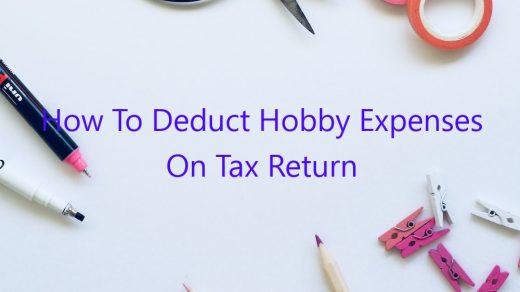A desktop computer is a personal computer (PC) in a form intended for regular use at a single location, as opposed to a laptop, which is designed to be portable. Desktop computers are often one of the most expensive pieces of technology in a home, and they take up a lot of space.
The first step in creating your own desktop computer is to choose the components you want. You will need a motherboard, a processor, a power supply, a case, random access memory (RAM), a graphics card, a hard drive, and an optical drive. You may also want to include a Wi-Fi adapter, a sound card, and a cooling system.
The motherboard is the central component of a PC. It is a large, rectangular circuit board that contains the connectors for all of the other components. The processor goes into a socket on the motherboard, and the RAM and graphics card are also connected to the motherboard. The power supply goes into a slot at the back of the case, and the hard drive and optical drive are installed into the case as well.
Once you have chosen the components, it is time to assemble the PC. Begin by installing the processor into the socket on the motherboard. Next, install the RAM into the RAM slots. Make sure that the notches on the RAM module match the tabs on the slot. Then, install the graphics card into the PCI Express or AGP slot on the motherboard. The hard drive and optical drive are installed into the case next. Finally, connect the cables from the power supply to the motherboard and to the hard drive, optical drive, and graphics card.
Once the PC is assembled, it is time to install the operating system. The most common operating systems are Microsoft Windows and MacOS. Download the installer from the manufacturer’s website and follow the instructions to install the operating system.
Once the operating system is installed, you can begin to install your applications and files. The first application you will likely want to install is a web browser such as Google Chrome or Mozilla Firefox. You can then install your favorite applications, such as Microsoft Office or Adobe Photoshop.
To keep your computer running smoothly, it is important to keep the operating system and applications up to date. Updates often include security patches to protect your computer from viruses and other threats. Updates are typically installed automatically, but you can also install them manually if you prefer.
Desktop computers are a great way to get the most performance out of your technology. By choosing the right components and assembling the PC yourself, you can save money and get a computer that is tailored to your needs.
Contents [hide]
How do you craft a PC in Pixelmon?
In Pixelmon, PCs are used to store your Pokemon in. You can access your PC by opening the menu and clicking on the PC button.
To craft a PC, you will need the following materials:
-1 obsidian block
-1 diamond block
-4 iron blocks
Once you have the materials, follow these steps:
1. Place the obsidian block in the center of the crafting grid.
2. surround the obsidian block with diamond blocks.
3. place the iron blocks on the top and bottom of the diamond blocks.
Your PC is now complete!
How do you make a PC in Pixelmon 2022?
Making a PC in Pixelmon 2022 can be a bit tricky if you don’t know what you’re doing. In this article, we will be going over how to make a PC in Pixelmon 2022.
First, you will need to make sure that you have the correct tools. In order to make a PC in Pixelmon 2022, you will need the following tools:
-Anvil
-Iron Pickaxe
-Steel Pickaxe
-Diamond Pickaxe
-Iron Sword
-Steel Sword
-Diamond Sword
-Lapis Lazuli
-Gold Ingot
Once you have the correct tools, you will need to find a suitable location for your PC. In order to make a PC in Pixelmon 2022, you will need a 3x3x3 space.
Once you have found a suitable location, you will need to break the blocks in the center of the 3x3x3 space. Once the blocks have been broken, you will need to place the anvil in the center of the 3x3x3 space.
Next, you will need to place the iron pickaxe, steel pickaxe, and diamond pickaxe in the upper-left, upper-right, and lower-left corners of the 3x3x3 space, respectively.
Next, you will need to place the iron sword, steel sword, and diamond sword in the upper-right, lower-right, and lower-left corners of the 3x3x3 space, respectively.
Finally, you will need to place the lapis lazuli and gold ingot in the upper-left and lower-left corners of the 3x3x3 space, respectively.
Once you have placed all of the items in the correct locations, you will need to right-click the anvil to start the process of making a PC in Pixelmon 2022.
What happens if you break a PC in Pixelmon?
What happens if you break a PC in Pixelmon?
Well, first of all, it’s important to note that PC stands for “Personal Computer.” In the context of Pixelmon, a PC is a player-owned computer that is used to store and manage Pokemon.
If you break a PC in Pixelmon, it will not work properly. The Pokemon that are stored on the PC will be lost, and you will not be able to access them again. Additionally, any files that were stored on the PC will be lost, including maps, Trainer data, and more.
Therefore, it is important to take care of your PC in Pixelmon. If it breaks, you will lose all your Pokemon and files.
How do you open a box in Pixelmon?
There are a few ways to open a box in the Pixelmon mod for Minecraft.
One way is to right-click on the box with an empty hand to open it.
Another way is to hold a key in your hand and right-click on the box to open it.
The third way is to use an item that has the “Open Box” ability, such as a Pomegrenade.
Fourth, you can use the /openbox command in the chat window.
How do you make ultra balls?
Making ultra balls is a relatively simple process that can be completed in a few steps. You will need some basic supplies including a bucket or container, water, cornstarch, food coloring, and an object to mold the balls around.
To start, add a small amount of water to the container and stir in the cornstarch until it is fully dissolved. Then, add in the desired food coloring and mix well.
Next, take the object you are using to mold the balls and dip it into the mixture. Be sure to fully coat the object with the mixture, and then remove it. Allow the excess to drip off, and then place the object on a flat surface to dry.
Once the object is dry, you can start to form the balls. Simply use your hands to roll the mixture into a ball. Repeat this process until all of the mixture is used up.
If you want, you can also add some glitter or other decorations to the balls to make them more festive. Simply dip them into a container of glitter or other decorations, and then let them dry.
That’s all there is to it! You can now enjoy your beautiful ultra balls.
What is aluminum used for in Pixelmon?
What is aluminum used for in Pixelmon?
Aluminum is a key component in Pixelmon. It is used to make pokeballs, armor, and other items. Without aluminum, it would be difficult to catch and train pokemon.
Can u play Pixelmon on mobile?
Can you play Pixelmon on mobile?
Short answer: yes, you can play Pixelmon on mobile.
Longer answer:
Pixelmon is a mod for the popular game Minecraft that brings the Pokémon universe into the game. It allows players to catch, train, and battle Pokémon in the world of Minecraft.
Recently, the developers of Pixelmon released an app called Pixelmon GO, which allows players to play Pixelmon on their mobile devices. The app is currently available for Android devices, and an iOS version is in development.
The app features all of the features of the regular Pixelmon game, including world generation, Pokémon capture and training, and battling. There are also some features that are exclusive to the app, such as the ability to catch Pokémon in the real world using your device’s camera.
Overall, the app is a faithful recreation of the Pixelmon game, and it is a great way to play the game on the go. If you are a fan of Pokémon or Minecraft, then Pixelmon GO is definitely worth checking out.